LAN Area

FAQ LAN Area
You're probably wondering: Where can I get tickets? How do I book seats for my clan? What do I need to be aware of for the LAN? You can find the answers here.
Ticket Category
Our LAN area opens its doors to all visitors on Thursday, April 10, 2025 at 6:00 p.m. For reasons of child protection, the LAN area is only open to those aged 18 and over.
You can secure your ticket starting October 21st, 2024 at 10:00 am. All the ticket categories and their various features are outlined below.
What features does my ticket category include?
| Included in Ticket | Beginner LAN Seat (€154,00) | Expert LAN Seat* (€184,00) | Legend LAN Seat* (€349,00) |
|---|---|---|---|
| fully equipped seat with gaming PC, monitor, peripherals & gaming chair | + | ||
| conference chair at the seat | + | + | |
| guaranteed Goodie-Bag | + | + | |
| table surface 90x80cm | + | + | + |
| LAN connection with up to 100Mbit (synchronous) | + | + | + |
| power connection | + | + | + |
| parking at the hall – free of charge | + | ||
| parking ticket included** | + | ||
| 3-day-ticket Entertainment Area | + | + | + |
| use of MDV-Ticket | + | + | + |
| free WiFi up to 10 Mbit/s | + | + | + |
| empty garbage bag on site | + | + | + |
| free use of showers | + | + | + |
| free use of the kitchen corner | + | + | + |
| free rest areas near the seat | + | + | + |
| participation at CGG tournaments | + | + | + |
*Attention: Strictly limited
**As in 2024, the parking spaces for the Expert LAN Seats will be located on Messe-Allee and, as an extension of the existing parking spaces, in parking lot P1. The parking spaces will be allocated on a first come, first served basis. Parking spaces on Messe-Allee are 6x2,5m wide. Taller vehicles will be redirected to our parking lot P1.
What’s included in the Legend LAN Seat?
We have turned last year's Legend Upgrade back into a separate ticket category. At the same time, the Legend LAN Seat now only includes one seat - so we are fulfilling the wish to be able to offer a fully equipped seat for a cheaper price. The luxury of a seat including a gaming PC, monitor, peripherals and gaming chair is retained - and all as a freely selectable seat in the hall plan!
The Legend LAN Seat equips your seat with the finest technology. You arrive relaxed in the LAN area and can start gaming straight away!
The following setup is included in the upgrade:
- Gaming PC
- Monitor
- gaming chair at your seat
- connected peripherals
- parking directly at the hall
- guaranteed goodie bag
We will share the exact specs as soon as possible via Discord and our social media channels.
What are the special conditions of participation?
Please read our special conditions of participation (PDF, 182 kB) before purchasing. There you will find all information about the right of withdrawal, access regulations, data processing and our house rules.
LAN Map and Seating
In the LAN area, you'll be sure to be surrounded by amazing people! But if you want to sit together with your clan mates, please read the following information on booking your ticket and don't be put off by the wall of text. It is extremely important that you read the following information to ensure that you can keep the amount of planning required to a bare minimum.
How does the hall plan for the LAN Area look like?
When and where can I secure my seats?
Our ticket store will open on Monday, October 21, 2024 punctually at 10:00 am. As last year, we will proceed in stages so that even larger clans can find a cozy place for all their mates. This means we will start in the following steps:
- On Monday, the minimum order quantity is 15 tickets
- On Tuesday, the minimum order quantity is 10 tickets
- On Wednesday, the minimum order quantity is 5 tickets
- Single tickets can be booked from Thursday
The changes to the minimum order quantities apply from 10:00 a.m. on the respective days.
My clan is particularly large and booking via the seating tool is very time-consuming. Is there an easier way to secure our seats?
Clans of 20 people or more have the opportunity to secure individual places in advance. You can register for this until 4 October at info@caggtus.de or with CGG | Sven on Discord . You can select the rows by looking at our hall plan (PDF, 683 kB) and thus determine the number of seats you want to reserve. Your seats will remain reserved until Friday, 6 December at 10:00 a.m. and will then go back on sale if you have not booked your seats by then.
Do you need support for ticket purchase and seating?
Do you still have unanswered questions? Join our Discord server. Ask your question and we'll be happy to support you.
Just so you know already, you can add on to existing blocks of seats later if there are seats free. Simply email us at congressregistration@leipziger-messe.de and we will be happy to help!
Additional services
Coming soon…
Rental offers
Coming soon…
Tournaments
Coming soon…
Guest server and technical specifications
Coming soon…
Arrival, parking & check-in
Coming soon…
Activities
Coming soon…
Check-Out & Departure
Coming soon…